The current Pentaho BI server (CE 5.4/6.1) has no option to change the role name. So if you want to change the role name you have to add a new role, add permissions and users to the new role and delete the old role. This is error prone. Using the rest API of the BA-server I’ve created a Sparkl plug-in to easily rename the role name.
Features: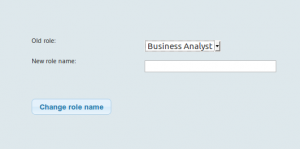
- drop down with existing role to select
- check if source or destination role is missing
- check if destination role exists (not case sensitive)
- add permissions and users to new role
Limitation
Because of the duplication check it is not possible to change the cases of a role in a single step. First you need to rename the role to some dummy name. Then you can rename this dummy role to the desired role name with the correct capitals.
The plugin is created using Pentaho BA 5.4 CE, but should work on 6.1 as well.
Installation
The plugin needs admin access to the bi-server. Add the variables P_LOGIN and P_PASSWORD with the credentials of an useraccount with admin rights to ~/.kettle/kettle.properties. The biserver will automatically access this file.
Download
Download the plug-in: changerolename.zip